The relationship between UI and UX
Despite that, you find many people do not know what is the difference between UI and UX. Perhaps the most that someone knows is that UI is an abbreviation for User Interface and UX is an abbreviation of User Experience.
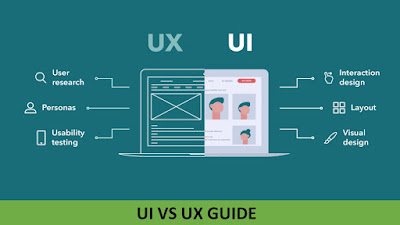 |
| UI VS UX |
If you ask them about the difference between them, they will not know the answer. That is why if you:
- Someone interested in design in general.
- A beginner in the field of graphic design.
- Someone looking for ways to profit from different graphic design.
- An entrepreneur who wants to implement his project idea professionally
You are in the right place, because here you will not only find a detailed answer on what is the difference between UI and UX but you will also learn:
- What is user interface (UI) design.
- What skills does a user interface designer need?
- What is User Experience Design (UX).
- What skills does a user experience designer need?
- The most important resources you need to become a professional UI and UX designer.
All this with a simple and practical explanation, this is our habit on the Winners site... Let's not waste time and start directly to the heart of the matter!
User Interface Design
Have you ever dealt with DOS (that black window in any computer to type some commands in order to make the computer perform a certain task such as opening and modifying files...etc)?
if you did; What is the difference between that system and Windows? I think you would agree with me that the difference between them is ease and beauty of design and nothing else.
Both perform almost the same tasks, but the difference is that the first makes you type some commands in an orderly manner - which you must know well without any error and in a specific order, and the second makes you do the same thing, but by several clicks of the mouse while you see with your own eyes the changes you are making.
The comparison between DOS and Windows is an example of the development of user interfaces… From the invention of the first computer to the present day, where there are hundreds of types of computer devices that perform different tasks.
For this we can say that the user interface (User Interface) is: the way in which the user interacts with any computer system that requires some input to perform a particular task.
The printer screen with some menus and labels is a user interface, it's the way for anyone to decide what jobs are required of the printer.
The same applies to the user interface found in smart watches, phones, personal computers, teller machines, medical analysis tools, and many other devices that are difficult to enumerate.
After you know what the user interface is, and know that it is related to the way we interact with digital devices and their various applications, let's define the process of user interface design.
What is user interface design?
User interface design is the process that designers rely on in terms of choosing the style, shapes, colors, and icons to design the user interface of a particular computer program or device.
UI designers seek to build interfaces that enable the user to use any application, program or tool easily, and at the same time make him enjoy his time while using it.
That is why there is a continuous development in the various applications and programs that we rely on; Designers always want to improve the user interface and make it simpler to work with.
As we gave an example on Windows, we can also talk about the best design programs such as Adobe International programs... If you compare Photoshop in 2012 and today you will find many changes in the shape and design, and all this with the aim of facilitating the use of the program.
One of the most important and most popular types of user interfaces is the graphical user interfaces (GUI), in which the user deals with visual control panels.
All the examples I gave you previously (Windows - digital clocks - printing machines) are examples of graphical user interfaces. We humans prefer visual handling of things.
There are other types of user interfaces such as:
- Voice-controlled interfaces - VUEs, in which different applications are handled by voice such as Siri and Google Assistant.
- Gesture-based user interfaces, such as virtual reality games and various 3D games.
What skills does a user interface designer need?
There are several requirements and specific tasks that any UI designer has to perform in order to perform his work to the fullest; In order to do so, he must possess the following skills:
- Knowledge of design basics (time theory - writing - contrast).
- Knowing how to design the brand identity, and what that includes in designing logos and choosing the colors that the brand depends on permanently.
- Being able to use basic design programs (Photoshop - illustrator), in addition to design programs for user interface and experience (Adobe XD - Figma - Sketch).
- Mastering responsive design so that the design is usable regardless of device sizes.
- Knowing how to communicate with the rest of the work team, especially programmers and developers, because their role is to transform the design into a practical and usable application.
- How to research the market and study competitors.
- How to make and test prototypes and analyze results.
If you want to enter the world of design and want to know the best sources and information that you can rely on, I advise you to review the following guides:
- Best Graphic Design Courses on Udemy
- The most important areas required in the online job market 2021
- Best Online Course Sites (Your Guide to Learn Anything)
I also want you to know that we are currently building comprehensive guides that explain the basics of graphic design with images, with an explanation of many tools, programs and resources that are recommended to rely on, so follow us constantly so that you do not miss it.
User Experience Design
Have you seen the latest Windows 10 updates that were released a while ago? What is the update that caught your attention the most? For me the best update was the new way to do (screenshot).
When you press the Screenshot button on the keyboard, a window appears for you to drag the selection mark to choose the area you want to take a picture of, and after you press the Enter button, a new window appears with the picture you took where you can edit it and then save it.
Many Windows users were impressed with this new feature, and all this is due to the reliance on the study of the user experience and its implementation in the final product.
The user experience is everything that anyone goes through in dealing with any particular product or service... starting with entering the online store, then browsing the different products and choosing what suits you...
Then the completion of the purchase process, down to the shipping process and receiving the product, and then dealing with customer service in case of any problem… all of this represents the user experience.
Watch the following video, in which Don Norman, the first person in the world to coin the term “user experience” while working for Apple in the early 1990s, and who established a user experience department in the company, speaks.
I think you have now realized that user experience is a comprehensive and deep term, and it can be applied to both digital products and that makes us ask the next question.
What is user experience design?
User experience design is the process of designing products and services according to the customer's need and problems, and thus design becomes a factor in helping to achieve the customer's goals of using the product or service.
Let's dig deeper into user experience design with a working example...smartphone design;
- I wonder why all phones dedicated to games large size?
- Why do heavy-duty phones find them coated with a layer of metal or reinforced plastic?
- Why are most phones coated with a layer that prevents the phone from being damaged due to friction with any type of metal?
If you think carefully about any answers to the above questions, you will find that they are related to user experience, designers who work on phones think of the user himself.
- People interested in games want a large screen so that it is suitable for using hands in game control and for clearer vision.
- Engineers and workers need robust phones that withstand shocks and can handle all types of networks.
- Phones are coated with protective layers because users do not want their phones to be damaged.
The same applies to the design of cameras, software, electronic stores, and anything that comes to your mind the user does while dealing with a product.
In a nutshell, any user experience design should answer the following three questions:
- Why does the customer want to use this product (motives - goals - problems)?
- What does the customer want from the product specifically (uses - features)?
- How can the customer use the product (interface - time - easy steps to follow)?
That's why the process of UX design is the first step to building any product or service today, and that's why the term UX designer has become so widely used and a much sought after job in the job market.
What skills does a user experience designer need?
The user experience designer must be familiar with many things in order to perform his duties to the fullest; Like:
- Extensive knowledge of consumer behavior, and what makes anyone buy anything.
- Comprehensive knowledge of how to create Buyer Persona .
- How to make a complete strategy for different products and services.
- How to make initial wireframes for any design.
- How to build prototypes to evaluate initial designs and choose the most appropriate ones.
- How to collect and arrange the different reactions to the initial designs of their modification.
- How to collaborate with the rest of the design team.
- Effectively communicate with marketing and development departments.
I think you have formed an idea about the answer to the question we started with (what is the difference between user interface design and user experience design?) … Let me answer you in detail so that the picture becomes clear to you.
What is the difference between UI and UX design?
The process of designing the user interface (UI) is one of the stages of the process of designing the user experience (UX), because after studying the behavior of customers and the goals they seek, this is converted into a prototype design.
After that, the UI designer is asked to use his skill and creativity to turn the initial design into an actual design, and then the user experience designer completes his journey in designing beyond the interface… and then experimenting with all the steps the client takes until he achieves his goals.
That's why you might find a great app with an attractive and eye-catching design, but it gets very bad reviews in the app stores, because maybe the user interface is good but the user experience is bad.
If you yourself went to any online store to buy a specific product, and you found that the site design is beautiful, the choice of colors is suitable, and all the information you need is there.
But after choosing the product, you are surprised that the buying process is long and complicated. Are you going to buy? This is the essential difference between user interface design and user experience design.
Let's take another example... Have you ever worked with Windows XP or an earlier version of Windows? If I asked you today what is the difference between that version and the latest version of Windows 10… what would you say?
You might say that:
- Icons look better.
- The colors are more accurate and more beautiful.
- Arranging files has become more efficient.
- Similar commands are grouped and arranged in one place, which is windows Settings.
- File transfer made faster.
- Most of the basic programs have been developed for Windows.
Over the years Microsoft has not only developed the user interface for Windows, but has also developed the entire user experience.
Check out the following infographic from the careerfoundry , which simply explains the difference between UI and UX design:
We can summarize all of the above in the following points:
- The user experience design phase relies on data, analysis, and testing… while the UI design design process relies on creativity and aesthetics.
- User interface design is only related to digital products… as opposed to user experience design, which is also associated with physical products.
- User experience design starts first.
- The goal of user interface design is to delight the user with the aesthetics and ease of design.
- The goal of user experience design is to make it easy and efficient for the user to get what they want as quickly as possible.
Conclusion
Sometimes the difference between UI and UX design dissolves, especially from the design of simple applications and websites, but the more complex the product, the greater the need for specialization.
As I mentioned earlier, the field of UI and UX design is one of the most important areas required at the present time, due to the comprehensive transformation we are currently experiencing in relying on smart devices in various aspects of life.
Every day there is a new device, application or software that seeks to get the attention of customers.
I wish you good luck, and see you soon
Keywords
ui and ux
ui and ux design
ui and ux meaning
ui and ux difference
ui and ux design salary
ui and ux design meaning
ui and ux design course
ui and ux definition
ui and ux design jobs
ui and ux jobs
ui and ux testing




