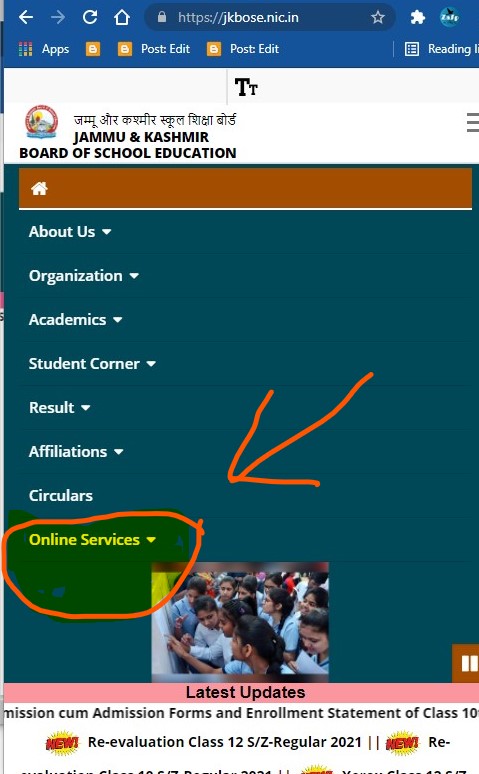Hello guys Welcome to JustAskMe-Where Excellence Begins. Today in this article we will discuss how to apply for Re-Evaluation or Xerox for Classes 10th and 12th. I will guide you step by step and after that you can apply for anyone, so lets get going...
STEP-1
Step first is quiet simple just go to this URL https://jkbose.nic.in/. It will look like this.. Click on the highlighted section.
STEP-2
On the step you have to click on the "ONLINE SERVICES" as highlighted in the following picture...
STEP-3
In Step three you have 4 options, First 2 for Re-Evaluation of Class 10th and 12th and Another 2 Options for Xerox for class 10th and 12th.
STEP-4
At last Step 4 you have to enter the Examination Roll Number, board Registration Number, Email (For receiving information), Mobile No and Enter Characters As Shown In Image and after that click on Submit Button. This Information is required for all four option and you have to enter correctly. After that you have to choose subject for which you want to apply and after that Board Officers will contact you as soon as possible.
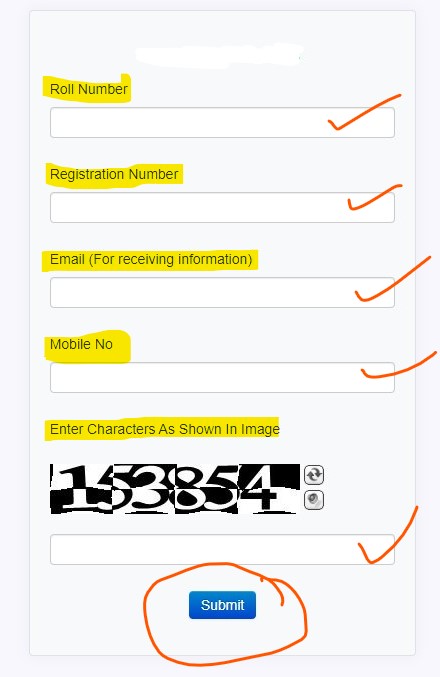
So Guys this was all about HOW TO APPLY FOR RE-EVALUATION/XEROX FOR CLASS 10TH AND 12TH SESSION thanks for reading this article and Happy Learning