Many people are facing smartphones fast battery drain issues.
Sometimes when traveling , we need to save battery backup.
Today i am going to tell useful tricks to save your smartphone's battery backup without using any softwere/apps. there are many app available for save battery backup, but thats the not permanet solution. because these app also run in background.
Tricks to save your Battery Backup
1, Using Deveroper Option of Mobile
* Goto your phone setting Menu , and search for Developer Option . if you do not see developer option on your Android Smartphone you need to find Build Number.
How to find Buil Number ?
- Go to About Phone option of setting and Tab.
- Then, Tab on Softwere Information, you can see there Build number .
- Let's Tab on Build number 7 Times. Then go back, Now android developer option activate.
* Tab on Developer option, you can see many settings available on developer option. now scroll down and find Limit Background Processes. Press on Limit Background Processes option
* Now your dafult setting is Strandard limit, change it To Secand option, NO Background Processes. unwanted background process will deactive by this settings.
* You can do one more setting here, Go to Simulate color Space. Tab there. after Tabing this option you can see default value is dissabled. now you can choose secand option Monochromacy option.
after choosing this option your phone will display all black and white interface. you can save more battery backup using this feature. i you want to get your colorful interface again you need to choose first Disabled option again. this method will save your smartphones battery backup life.
2, Turn of Wifi , Bluetooth & Location
Don't forget to Turn off wifi and bluetooth when not use.
bluetooth, wifi, Location also consume more power. you can find this option on Connections option of setting menu.
3, Notifications
You can also save your battery backup disabling unwanted Notifications from setting menu. goto notification and Tab. you can see here all installed app on phone. turn off all app notifications . you can give manually notification permission which you need.
4, Display
* By Tabing on Display menu you can customize your device's Brightness. Dont forget to turn off Outdoor mode. you can set here Minimum Brightness pressing brightness bar.
* Set your Screen time out as 15 sec or 30 sec only. this is your screen sleep time.
* Screensaver
turn off your screen saver always off to save your battery backup.
5, Wallpapers and themes
Tab on Wallpapers and themes from setting menu. use always default wallpaper image which was included by developer. never use live image on wallpaper. live images consume mor battery power. Dont use another themes. i suggest to use default theme.
6, Turn off auto App updates.
* Goto google play store & Tab top left side 3 line icon)
* Goto setting (playstore setting) and Tab
* Tab on notification, and uncheck Updates and auto updates.
Using this features you app will not autoupdates when newer version of app available on playstore. if you have activated this uncheck feature you need to updates your app manually by searching on playstore) .
This useful tricks helps to maximize your smartphones battery life without using app. i hope you will fix your phones more battery consumption by this tricks.
Footer Copyright
Copyright © - SamePets
Design by - Blogger Templates



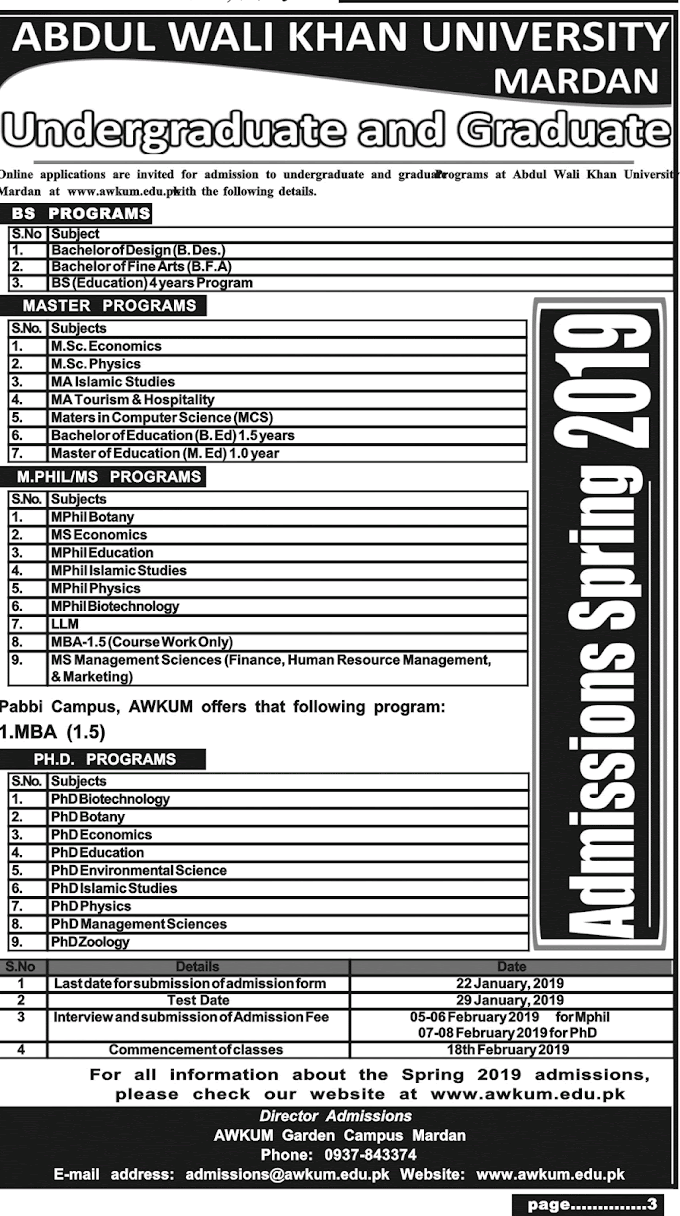


![[Download] Thor Whatsapp DP Images](https://blogger.googleusercontent.com/img/a/AVvXsEgzEei71f1x0VgS5y_p2E4xNifeZW7DoXsooXIDf6Tp09rWCrf9sEaSoybMMKmQC4mSCgnaTS8z6woWAEsXA6E16fTP4VjUBu8vSSvHS-3gpxXEUK02PURA_8gm8Ca81RKzJ8DE7c8-D12V5d_6W4bUQT116LyaFc77x37dmboBXbtrG3BraqDf3uAkYQ=w680)