Google Play Store Par Millions of Application Available He. To Kya Yeah Sabhi Application Google Ke He ? Answer is No Because Ye Sabhi Application Kisi Company, Business, Government, Individual Person Ke Hote He. Yes Koi Bhi Person Khud Ka Application Create Karke Play Store Par Publish Kar sakta He Or us Application Se Paise Kama Sakta He. To Aap Bhi Janna Chahte Hoge Ke Android Application ko Google Play Store Par Kaise Upload/Add/Publish/submit Kare ?? Yeah Process Apko Thoda Hard Lagega Par Itna Hard Nahi He Bas thik Se Step follow karne He. Hum "Android Application ko Google Play Store Par Publish Kaise Kare 5 Easy Step Me Janege. So Reading this post.
Requirement For Upload Android Application On Google play store
1. Google Play Store Par Android Application Upload Karne Ke Liye Sabse Pehle Hamare Pass Google Play Developer Account Hona Chaiye. Yeah Account Create Karna Ke Liye First Time Publish App on Play Store Cost 25$ Pay Karne Padege. Fir Aap Unlimited Application Play Store Pe Upload Kar Sakte He. Google Play Developer Account Kaise Create Kare? Click Here
2. Uske Baad Hume Jarurat Padege Hum Jo Application Publish Karna Chahte He Uski Apk File.
3. Application Logo, Application Screen Shot/Image, Banner etc As Requirement.
Google Play Store Par Android Application Kaise Upload Kare? Step by step Upload app to Play Store
First Opan Your Google Play Developer Account. Ab Store Listing Pe Click Kare Or Sabhi Details Ko Carefully Fill Kare.
Product Details
Tital, short Description, Full Description
Upload Logo, Screen shots & Banner
Categorization
App Type: select Application
Category: select Your App Category
Contact Details
Website: if you have then Add
Email: your gmail
Phone: Add Your Number
Click Save Draft Store Listing Option Ke Samne Tickmark Ho Jayega.
Step 2: App Release Upload Apk on Play Store
Go to App Release > Manage Production > Upload Apk
Apka Apk File Upload Kare Or Fir Review Par Click Kar De. Ab Apk File Successfully Upload Ho Chuka He. App Release Option Ke Samne Tick Mark Ho Jayega.
Step 3: Content Rating
Content Rating Option Pe Click Kare
Email & Confirm Email daale
Select App Category
Vivolance, funual, Language, Controlled Substance, Miscellaneous Etc Options Pe No Select Kare.
Then Click Save Questioner>Calculate Rating> Apply Rating
Ab Content Rating Option ke Samne Tickmark Ho Jayega.
Step 4: Pricing & Distributions
Pricing & Distributions Pe Click Kare
Yaha First FREE Pe Click Kare Kyoki ise Koi Bhi User Play Store Se Hamare App ko Free Install Kar Paye Agar Paid Select Karege to App Free Me Install Nai Hoga
Fir Country's Ke List Me Available Pe Click Kare Jise Pure world Me Koi Bhi Hamare App ko Play Store Se Install Kar Sake.
Primarly Child Directed: NO
Content Ads: YES
Content Guidelines: Tickmark
Us Export Laws: Tickmark
Click Save Draft Now Pricing & Distributions Option Ke Samne Tickmark Ho Jayega.
Step 5: Final Step Publish Your App On Google Play Store
Ab Hamara App play Store Par Publish Karne ke Liye Ready Hai.
Get Ready to Publish Pe Click Kare.
Now Click Manage Releases > Manage Production > Edit Releas > Review
> Start Roll out to Production > Confirm
Now our App Successfully Uploaded On Google Play Store Ab 1-2 Hour's Me Hamara Application Play Store Pe Publish Ho Jayega.
Fir Hamara Application Play Store Se Koi Bhi Install Kar Sakta He.
So Yeah Tha Complete Process How To Upload & Publish Your Application On Google Play Store. 1 Tab Me Yeah Post Or 2nd Tab Me Application Publishing Procces Wala Page Opan Kare Or Aap Thik Se yeah 5 Steps Follow Karke Apne Android Application Ko Play Store Pe Publish Kar Payege. I Hope You like this post Please Share This Information with Everyone. Thank you.
Also Read This
* PopAds Kya He Isse Paise Kaise Kamaye ?
* Google Play Developer Account Kaise Create Kare? Step by step
Also Read This
* PopAds Kya He Isse Paise Kaise Kamaye ?
* Google Play Developer Account Kaise Create Kare? Step by step
Visit More!
- Digital Marketing and Its Benefits
- Insurance Plans Details Booking Procedure
- Make Money With Insurance Job
- Best Motorcycle Accident Lawyer
- How to Hire Best Accident Lawyer
- Mobile Packages Tariff Rates Details
- Girls WhatsApp Group Links Mobile Numbers
- Girls Contact Numbers Daily Updated
- Highest Salary Online Jobs Work From Home
- Past Papers Preparation Guide Mcqs Quiz Answers
- Get Free 10 Whitehat Authority Backlinks in 30 Minutes
- Upcoming Movies Review Cast Release Dates
- WhatsApp Group Join Link - Latest Updated
- Build A High Quality Backlinks Plus 20 High PR Sites



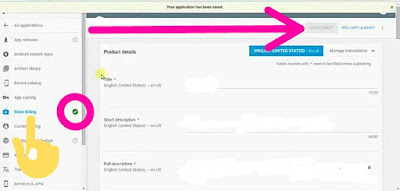





![[Download] Whatsapp DP Images ✅ Whatsapp Profile Pictures](https://blogger.googleusercontent.com/img/b/R29vZ2xl/AVvXsEiA91BRwYG5DedFYpMdoyylxsS7zbFCp-nDvQYbuzuYq2c7v8fMoiLnw3VXyV-YRCvIGY1X8nIX3nAxfSIrwHCYDZ0C83ldFP3GkIz5MvoeNzH3OXRlfIaDUPEihdaox8BsF71CNfcOp6fn/w680/whatsapp+dp+%25281%2529.jpg)



